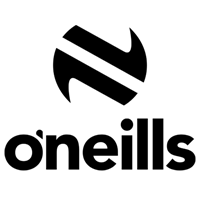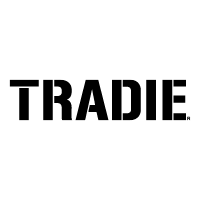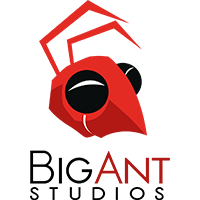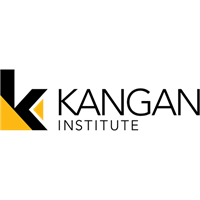Digital ticketing
A new change for 2024, members will need to download digital tickets for each individual home game. Follow the instructions below to ensure smooth entry on game day!
How members can access their digital tickets
- Log in to your Storm account on your mobile device. You can log in here.
- Go to 'My Events' and select the game you are attending.
- Select your tickets from the 'My Tickets' section.
- Use the digital ticket for entry or add the ticket to your Apple or Google wallet.
Games will become available to add to your wallet on the Monday of each game week. For example, Round 1 tickets will become available on March 4, Round 2 tickets on March 11, etc.
For members of previous years, the digital ticket system replaces the digital membership card you would normally scan to get into a game.





Melbourne Storm respect and honour the Traditional Custodians of the land and pay our respects to their Elders past, present and future. We acknowledge the stories, traditions and living cultures of Aboriginal and Torres Strait Islander peoples on the lands we meet, gather and play on.